For decades, development on mainframe and IBM i systems required specialized terminals, manual build scripts, cryptic debugging methods, and limited collaboration. As enterprises modernize systems, migrate workloads, and expose legacy business logic to new platforms, the need for a modern development experience around COBOL and RPG has never been greater.
OL Code was built precisely for this reality.
It is not “just another editor” for COBOL or RPG.
It is a developer workspace, migration accelerator, and visibility tool—engineered for integrators, migration teams, modernization architects, and IT departments.
Why OL Code?
As organizations reimagine their core applications, three needs repeatedly surface:
Full visibility into the legacy estate
Programs, copybooks, models, DB references, screen flows
Structured development capabilities without depending on the terminal
Editing, compiling, testing, running transactions
A migration-aware, integration-friendly approach
Generating APIs, refactoring screen programs, shifting logic into modern workflows
OL Code was designed as the workbench where these needs converge.
From Legacy Code to Modern Workflows—Professionally
Full Mainframe/AS400 Workspace View
OL Code provides structured navigation of:
– Programs
– Copybooks
– Includes and dependencies
– Variables and declarations
– Linkage sections
– Screen maps
– DB2 files, tables, and SQL usage
All visualized in a modern tree view, eliminating guesswork typically involved when tracing cross-file references.
Dataset Browser & Real-Time Search
Through seamless connectivity, teams can browse remote datasets:
– PDS / PDSE libraries and members (z/OS)
– Source libraries / file systems (IBM i)
– Historical versions (where supported)
Powerful search capabilities allow locating:
– Variables
– SQL queries
– Called programs
– Global fields
– Copybook usage patterns
This enables real dependency understanding within seconds—not days.
Deep Analysis Layer, Powered by Hub Planner
OL Code integrates with OpenLegacy Hub Planner to reveal insights such as:
– Which program calls which program
– What domains specific modules belong to
– SQL access patterns
– Variable usage and structure inheritance
– Resource relationships (files, tables, screens, APIs)
For integrators and migration teams, this means:
– Impact analysis before modification
– Controlled domain isolation
– Clear modernization segmentation
A True Modern IDE for COBOL & RPG
Smart syntax view
Coloring, folding, auto-alignment
Code walkthrough
Hover over fields to reveal type, origin, dependency relationships
Variable and structure tracing
Jump to definitions across project boundaries.
Inline hints and recommendations
Compiling at the Click of a Button
OL Code enables:
Compile COBOL program with one click
Automatically sends:
– Generation JCL (z/OS)
– CRTBNDRPG / CRTSQLRPG / CRTPGM command (IBM i)
– Bind/link steps
Prebuilt templates for:
– COBOL batch
– CICS program
– RPG service programs
Compile Log Viewer
Errors highlighted, missing references, bind failures
AI-Assisted Compilation & Troubleshooting
AI can:
– Analyze compile errors
– Suggest corrections
– Apply fixes
One-Click Testing — via OL Hub
Execute programs remotely, validate response, replay test cases.
Create APIs Directly from COBOL & RPG Code
Outputs:
– REST API structure
– Mapping to fields
– Code stubs
– Reverse API bridge
Screen Programs → RPC Programs
AI-driven transformation using:
– Structure inference
– Screen state flattening
– Request/response model creation
Who Benefits Most?
– Integration partners implementing cloud migration
– Enterprises migrating gradually
– Developers modernizing codebases
– Migration factories
Where OL Code Fits
Assessment
→ browsing, impact analysis
Segmentation
→ dependency understanding
Refactoring
→ AI assisted code cleanup
API enablement
→ generation & testing
Migration
→ reverse API and coexistence
Centralized Web Application Benefits
OL Code runs as a modern web application, eliminating dependency on local machine installations.
It can be installed centrally and accessed through standard browsers, giving users consistent access from anywhere.
Typical deployment options include container‑based environments, standard enterprise runtime servers, and distributed runtime nodes close to mainframe and IBM i systems.
This approach greatly simplifies IT operations and accelerates onboarding efforts.
Teams can maintain a single system upgrade path, eliminating mismatched versions and reducing conflict resolution overhead.
Security, access control and workspace configuration are managed centrally, ensuring governance and operational traceability.
Centralized Web Application Benefits
OL Code runs as a modern web application, eliminating dependency on local machine installations.
It can be installed centrally and accessed through standard browsers, giving users consistent access from anywhere.
Typical deployment options include container‑based environments, standard enterprise runtime servers, and distributed runtime nodes close to mainframe and IBM i systems.
This approach greatly simplifies IT operations and accelerates onboarding efforts.
Teams can maintain a single system upgrade path, eliminating mismatched versions and reducing conflict resolution overhead.
Security, access control and workspace configuration are managed centrally, ensuring governance and operational traceability.
Bottom Line
OL Code delivers
– Modern editing
– Compile automation
– Integrated testing
– Migration workflows
It is the modernization cockpit for mainframe and IBM i.
 New Features
New Features Enhancements
Enhancements Overview
Overview Security Improvements
Security Improvements ️ Infrastructure & Developer Experience
️ Infrastructure & Developer Experience Statistics
Statistics Version Progression
Version Progression Notable Changes by Component
Notable Changes by Component Related Pull Requests
Related Pull Requests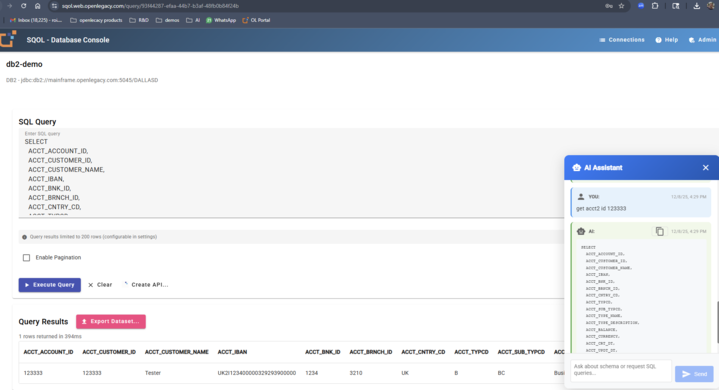
 A Beautiful Homepage (localhost:8080) - No more bookmarking multiple ports! A clean, modern landing page shows all your tools at a glance
A Beautiful Homepage (localhost:8080) - No more bookmarking multiple ports! A clean, modern landing page shows all your tools at a glance OL Terminal (localhost:8081) - Your terminal-based development environment
OL Terminal (localhost:8081) - Your terminal-based development environment OL Code (localhost:8082) - Full-featured code editor
OL Code (localhost:8082) - Full-featured code editor ️ SQOL (localhost:8083) - SQL and data management interface
️ SQOL (localhost:8083) - SQL and data management interface